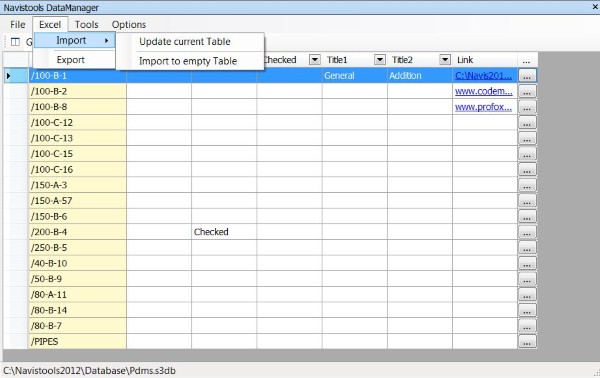You can add new tables to the current database and new columns to the existing tables as required. This can be done by using the highlighted buttons.
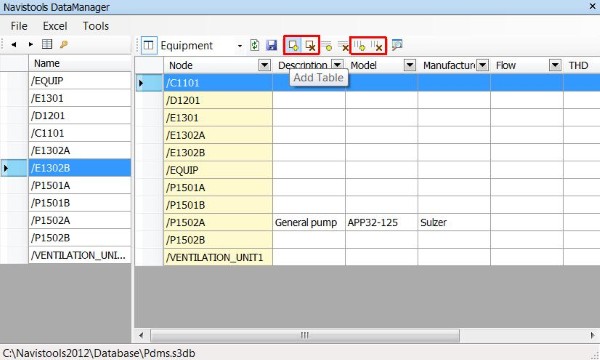
Add Table
Function asks for the table name and creates a new table with that name into the database. You can then change focus to a new table from the combobox.
Drop Table
Function drops (deletes) the table from the database. Be careful with this function because all data in the table will be deleted.
Add Column
Function asks for the column name and adds a new column with that name to the current table.
Drop Column
Function asks for the column name and drops it from the current table if it exists.
Fill data manually
DataGridView cells will switch to editing mode when clicking the cell with the mouse. After you have keyed in all data to the cells you need to save changes with the Save Changes button.
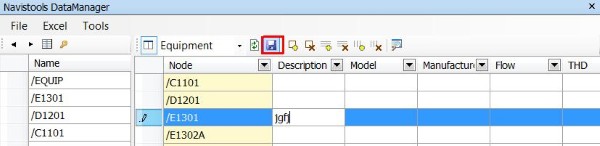
Export and import data from Excel
Populated rows can be exported to Microsoft Excel files for further editing. Edited files can then be imported back to the database. Start these actions from the Excel menu item. These export/import functions can also be used to export Excel files from your main database and thus connect database information with the Model.
When importing Excel file into an empty Table program is creating all columns that exists in selected Excel sheet automatically before importing data.
When using Update current Table function, structure of Excel Sheet and Database Table must be identical.